In order to further support you in providing great sessions, we’ve updated the Expert Portal and Workspace to align with this new 3-phase session structure.
The BIDDING SCREEN
Here you’ll be able to recognize Tutor Chat sessions in two ways.
First, you’ll notice a teal banner on the left-hand side that indicates this as a ‘Tutor Chat’ session. Second, instead of seeing the student’s problem image, you’ll see the solution card in the center of your screen.
EXPERT WORKSPACE
Once connected with the student, you’ll also notice we’ve updated the session phases across the top of the workspace to reflect this new 3-phase structure.
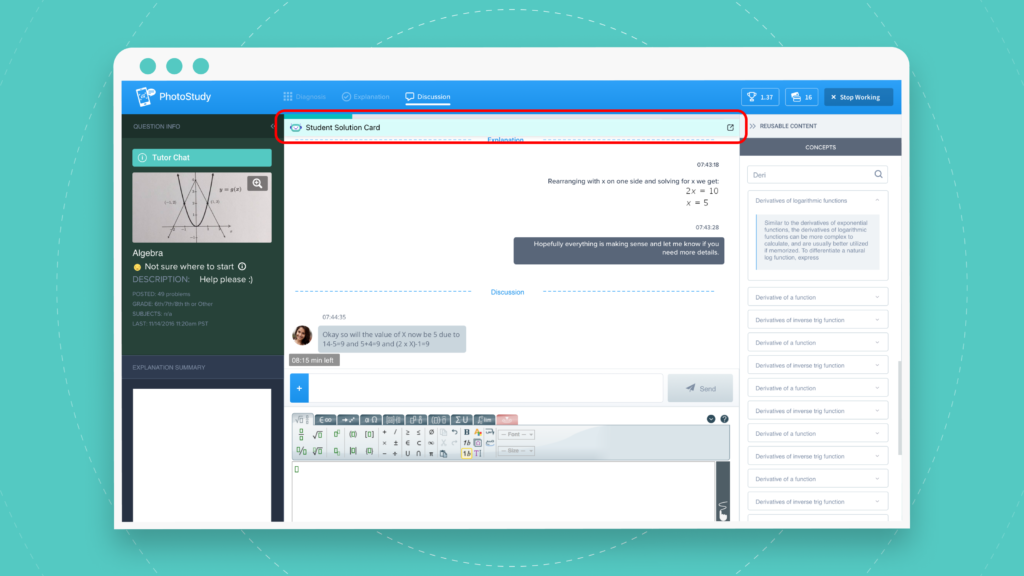
The solution card is also available for you to reference throughout the session – simply click near the top of the chat portion of the workspace to view the card.
Additionally, you’ll transition through each phase of the session by clicking the session phase in the chat window.
A few other product changes to note…
- These sessions do not have a ‘chat extension’ option for students. The sessions are limited to a maximum of 20 minutes – but most sessions last around 10 minutes.
- It’s important to click to the discussion phase at the conclusion of your explanation. This is how the system marks the session as ‘answered’ – remember, you’re only paid for sessions that are marked as answered. Once in the discussion phase, the session will end after a brief period of inactivity by the student.
The rest of the Expert workspace – including the tools, the reusable content, and the explanation summary remains the same.