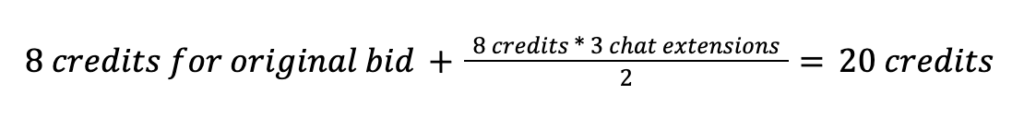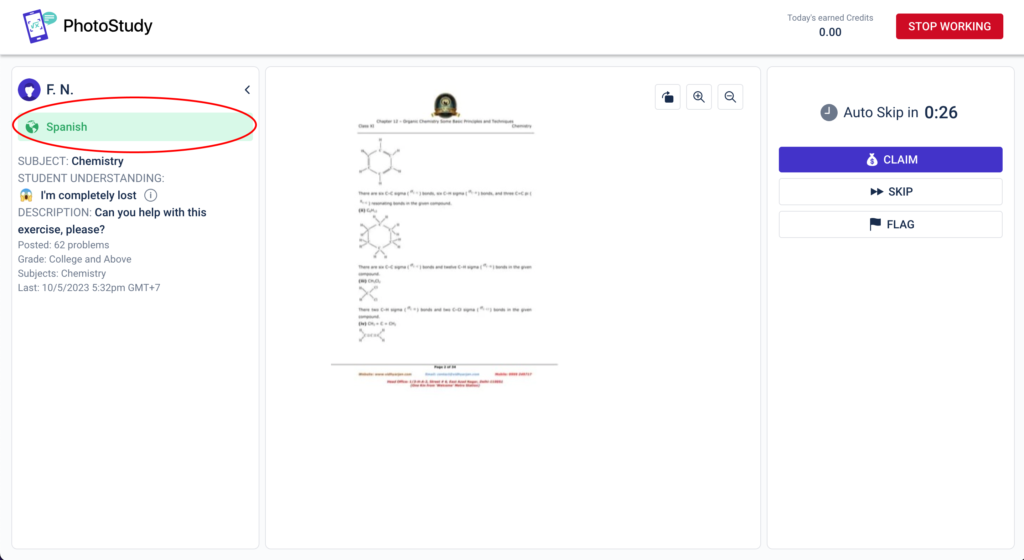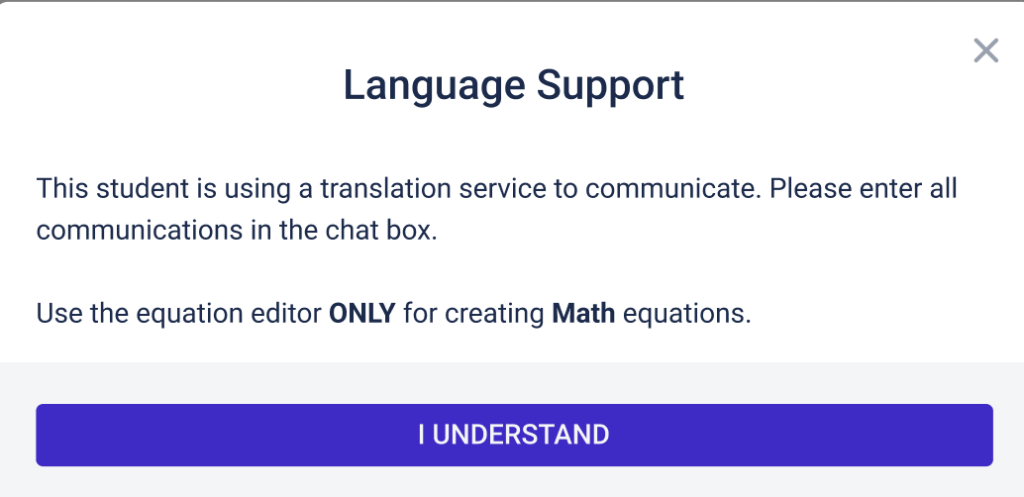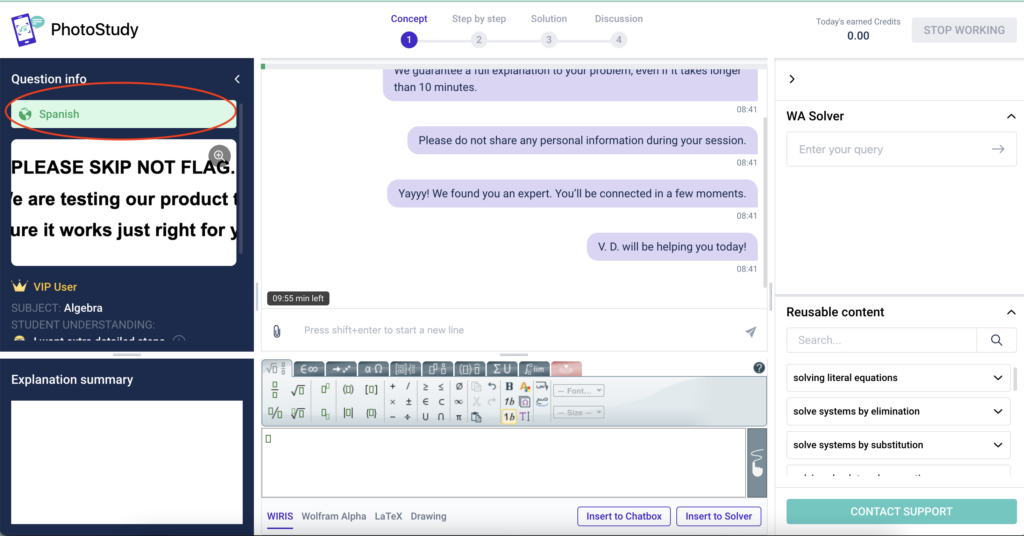Starting in September 2022, we have a new feature that allows students to request longer sessions! Although the general structure and session requirements are much more similar and straightforward compared to the changes with the reposted sessions, we still want to make sure we provide you with all the necessary information to conduct these sessions successfully. Please continue reading on to learn more about these longer sessions!
What’s different about these longer sessions?
Currently, experts have a maximum of 30 minutes to deliver a complete explanation and final solution. With this new feature, as the name suggests, students will be able to extend their sessions up to 60 minutes! Now, that’s quite a deal longer than our sessions typically run but our fundamental policies and requirements are still the same.
Are there different requirements?
Nope! The requirements are all still the same as noted below.
- You are only required to answer one question per session no matter the number of extensions requested by the student.
- You must still complete all four phases of the session: concept, step-by-step, final solution, and discussion.
- You are still expected to address and answer all of the student’s questions.
- Please note we will be carefully monitoring the quality of these sessions to ensure that experts are providing complete and thorough explanations.
How will I be compensated?
Obviously, we want to ensure that you are properly compensated for these longer sessions since they require much more time and resources. The credit compensation will be your base bid amount PLUS an additional 50% of your original bid amount for every 10-minute chat extended by the students after the first default chat extension. In other words, automatic chat extension will not be counted for the extra credits.
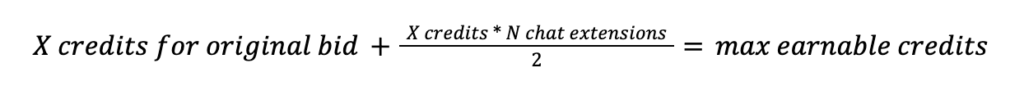
So, if you bid 8 credits for a Calculus session and the student extended the session for an additional 30 minutes after the first default extension (for a total session length of 50 minutes), then the maximum payout you would receive is 20 credits.
How will these sessions be audited?
The same audit criteria for our standard sessions will also apply to these longer sessions. Ultimately, the goal of providing a complete and thorough step-by-step explanation with an accurate final solution that addresses all of the student’s questions is still the same. We want these sessions to be interactive and personalized for the student.
Now, truthfully, we don’t expect to see that many sessions run the full hour (or extend beyond the typical standard session length) and it may take a while for students to utilize this feature extensively. That being said, if you do encounter a longer session, please provide a quality session performance and in turn, you will be compensated handsomely for your work.
Please feel free to contact us with any questions or concerns at expert@gotitapp.co.