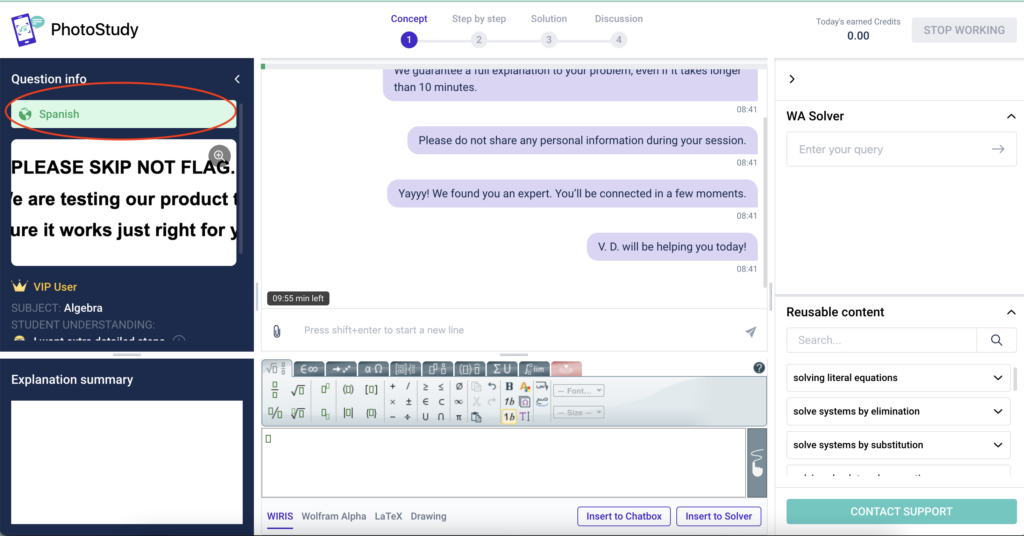Overview
We are now supporting sessions posted by Spanish-speaking students. We’re using a translation service to support these chat sessions. This will only require a few slight changes to how you conduct sessions – these changes are detailed below.
- Experts should refrain from sending written messages with the equation editors (WIRIS, LaTeX) as the translation service will not be able to translate those images.
- Students may be slower to respond, so there may be slightly longer delays following your messages.
- We’ve updated the bidding screen and workspace to remind you about these sessions.
- When you connect to a Spanish session, you will also see a popup modal reminding you about the slight changes you’ll need to make with these sessions.
Product changes
Here are sample screenshots guiding you on how to identify a Spanish session:
Bidding Screen
On the bidding screen, you will see a new banner notification indicating that the session will be using Spanish translation. When a session of this type comes in, you’ll see a green tag on the left-hand side indicating ‘Spanish’.
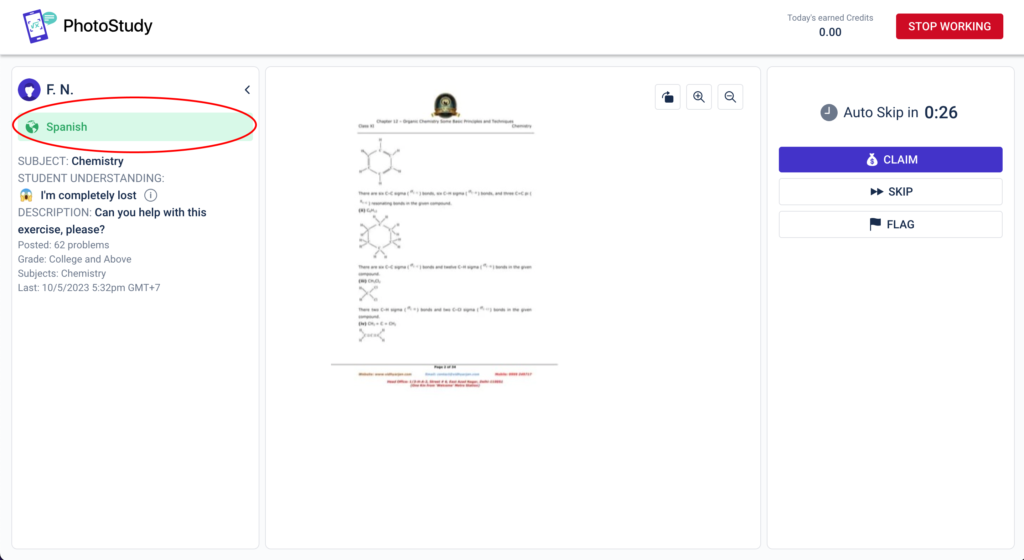
Connecting to the Student
When you are connected to the student in the session, you’ll see this reminder modal. This will help you remember how to best conduct these sessions.
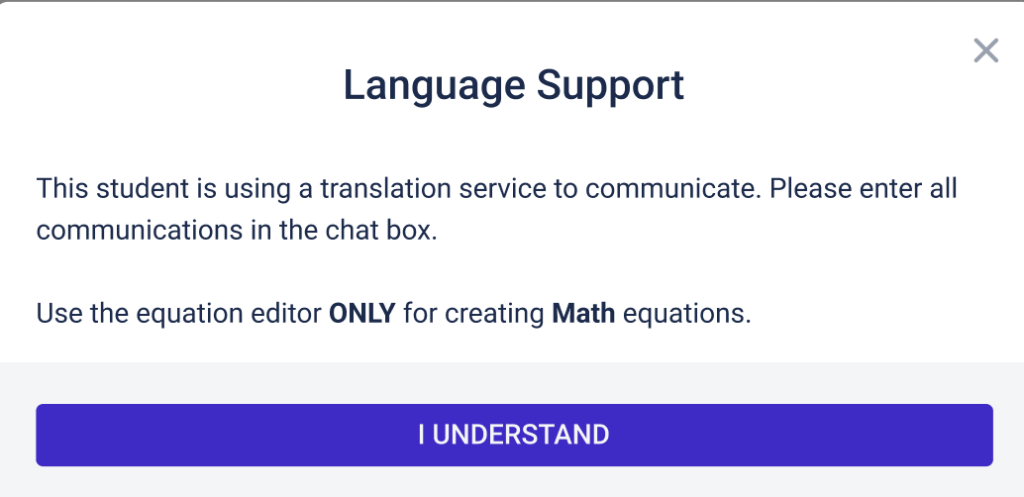
During the session
While you are in the session, the green ‘Spanish’ notification tag will remain persistent near the top left of your screen to remind you about the session.