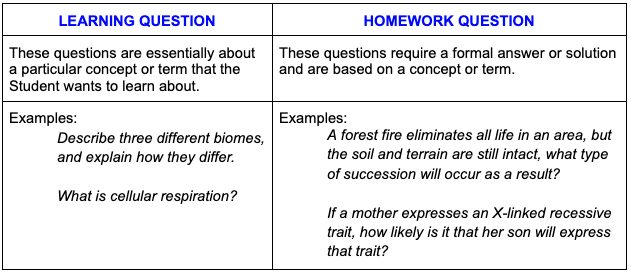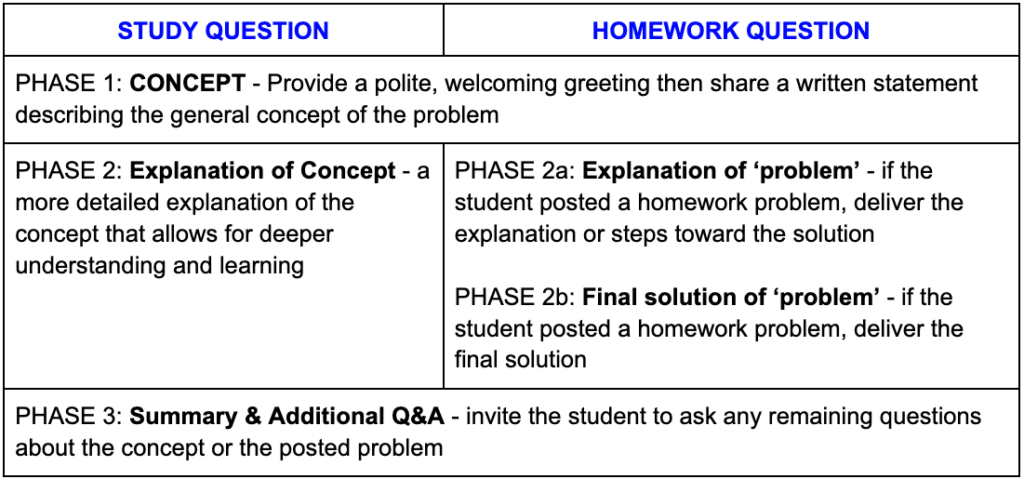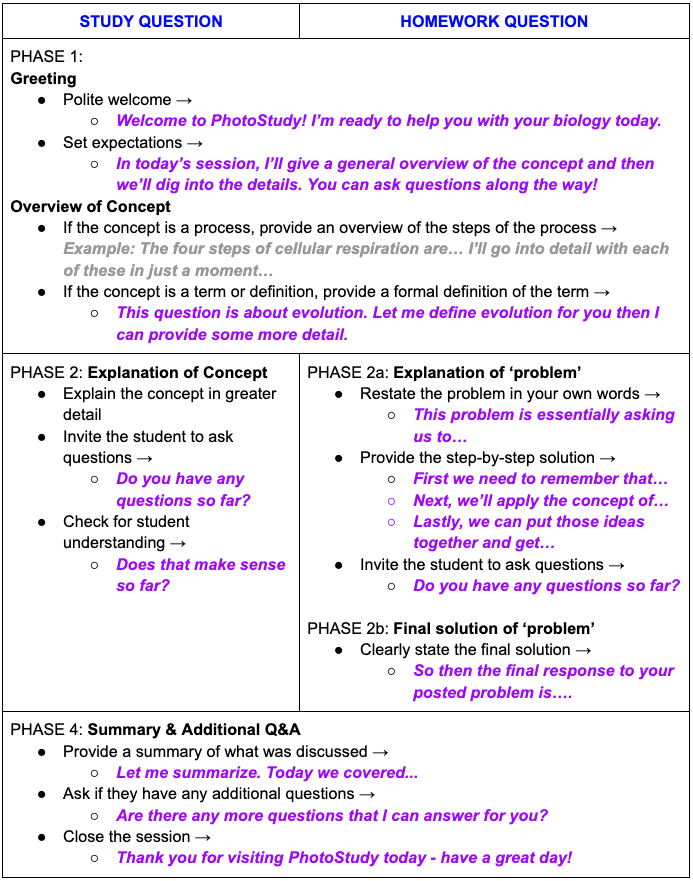In this training, we’ll provide you with an overview of the Biology Session flows and some best practices to keep in mind for these sessions.
Let’s start with the types of questions that students may (and will) post. Through our review of Biology questions that students already submit and in speaking with Biology subject matter experts, we see that there are really two types of questions that students may ask you.
We’ll need to make sure that we’re prepared to successfully take both types of questions and provide a great session experience for all students.
Session Phases
Generally speaking, the same session phases that we use in PhotoStudy will be the structure of these Biology sessions going forward. In order to accommodate the question types outlined above, we’ll make some slight adjustments.
Sessions will be capped at 20 minutes, but we anticipate that each session lasts approximately 10-15 minutes.
Best practices for conducting sessions
We know that we’ll learn a lot as we conduct more sessions with real students. For now, here’s a handy guide with some Best Practices to help you deliver great sessions! (Sample messages you can use are in PURPLE – when copying and pasting, be sure to remove the bullet points.)
Some final reminders and guidelines…
When you believe an image or diagram or drawing can enhance your explanation of the concept or the problem, you have a few options.
- Use the workspace drawing tools to create and send the drawing to the student
- Use another drawing tool or application (perhaps Google Drawings), take a screenshot of your drawing and upload it to the student in the session
- Find an image from the internet search, download it and upload it into the session to send to the student.
When using an image from the internet be sure to give the location of the image proper attribution. Also, use images that are not text-heavy – remember you are the one that should be authoring the messages and not using an image to send text. Here are some examples:
Correct Use → Simple diagram, easily viewable on a student’s mobile device
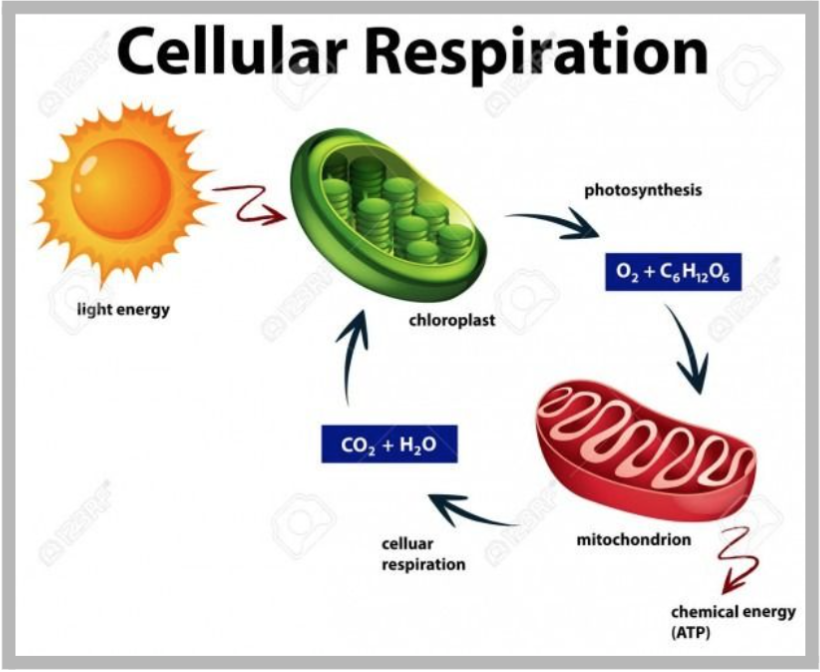
Message to Student:
Here’s a quick diagram I got from an online search on Pinterest that shows the major components of cellular respiration. Let me explain what is going on here.
Incorrect Use → Image is all text, the student should not have to READ the image.
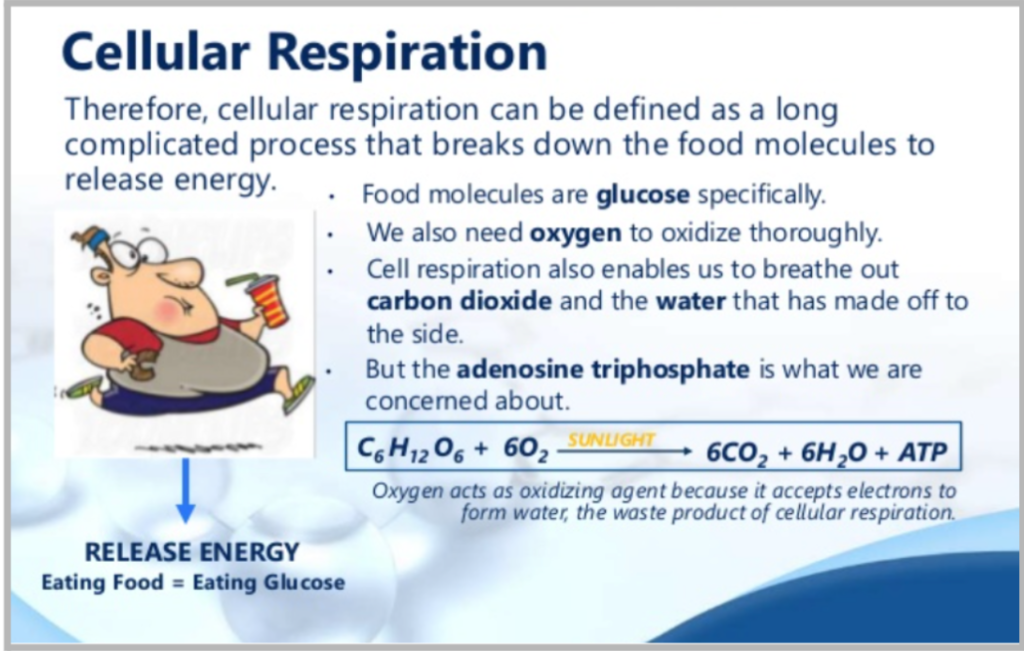
Resources
We’ve compiled a few resources to help you brush up on the typical Biology questions we anticipate seeing. The concept descriptions found below will also be accessible for you in the Expert workspace → Reusable content.