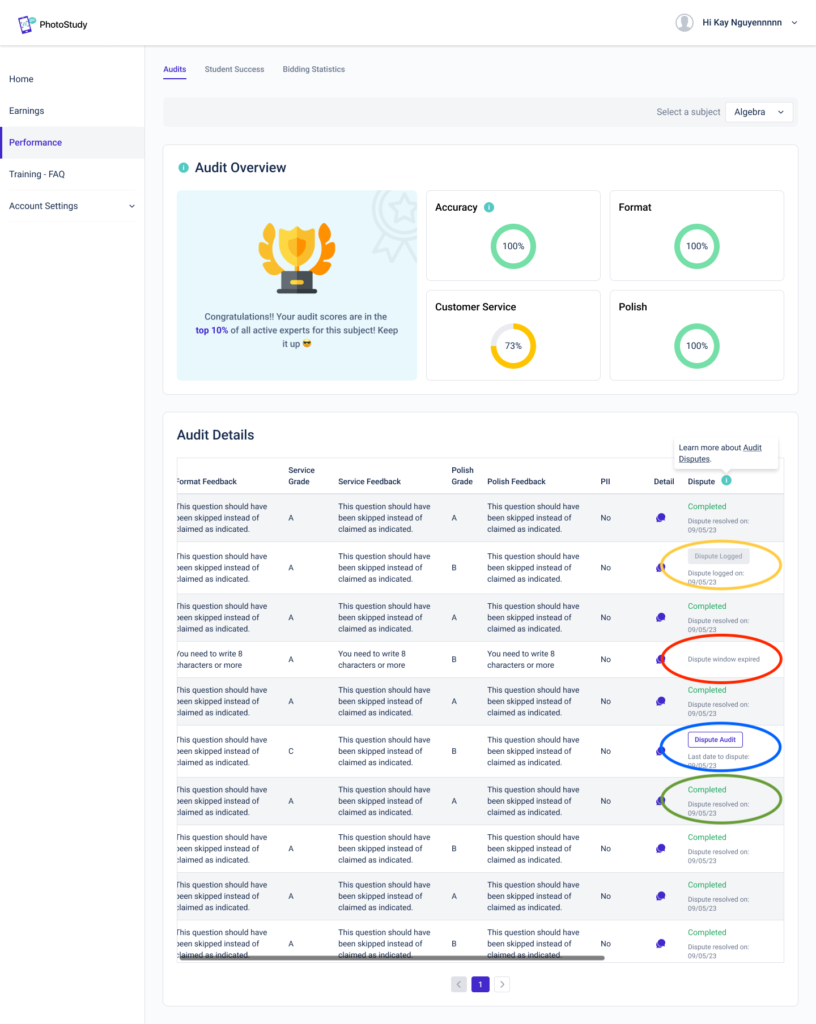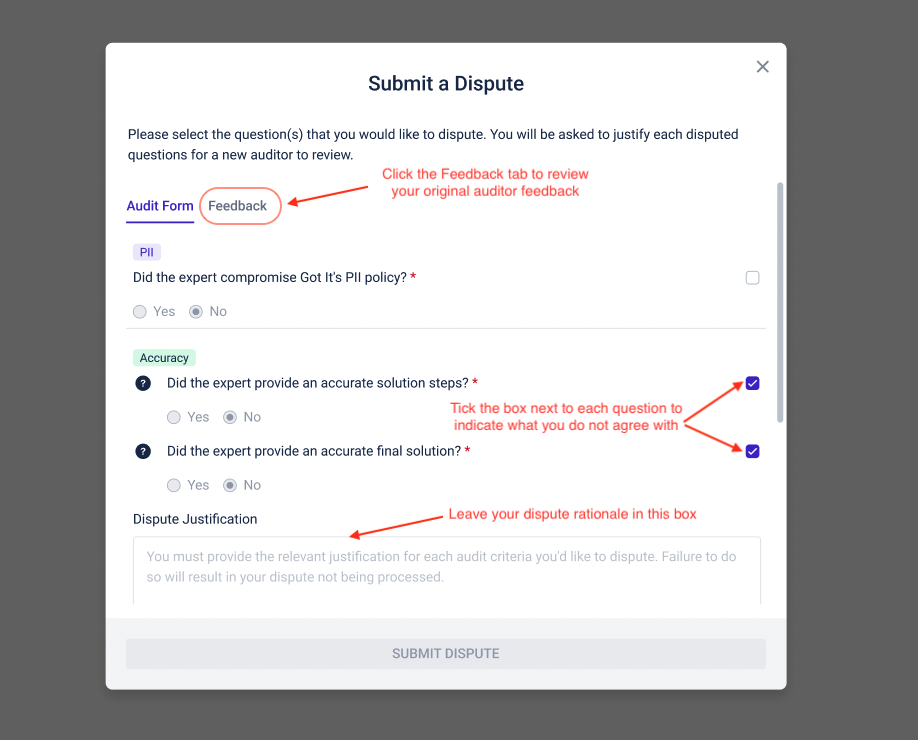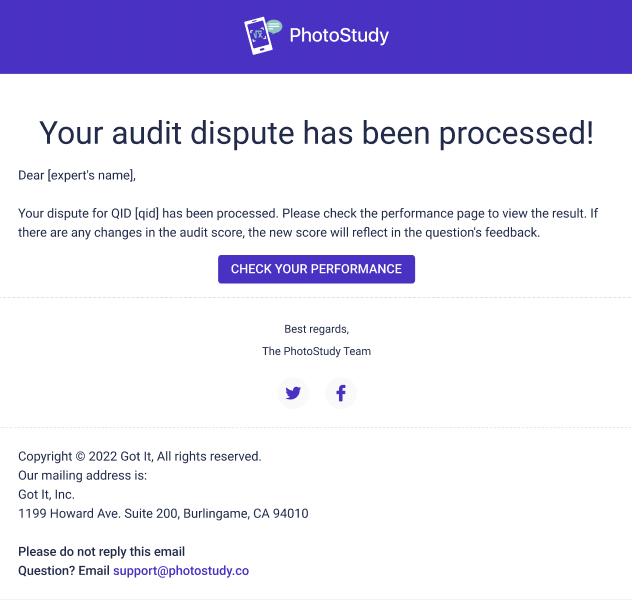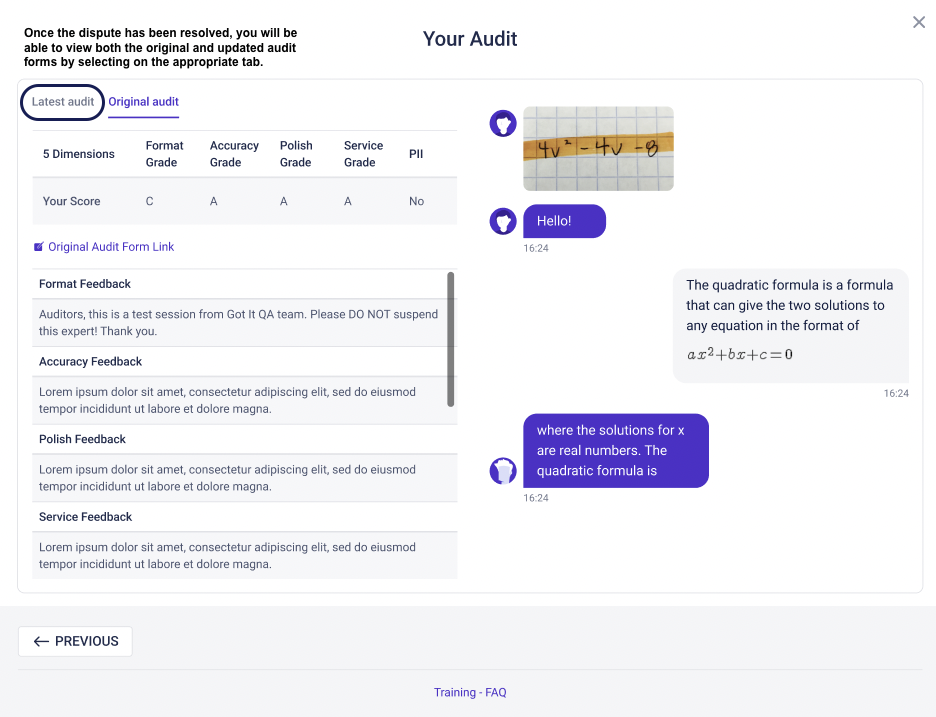What is an audit?
Our team of specially trained auditors evaluate sessions to provide regular feedback to experts about their performance. Auditors follow strict guidelines to ensure they are providing consistent, objective, and standardized evaluations with valuable feedback. Sessions are audited according to our 5 Dimensions of Quality that are necessary to provide the best experience for students.
How do we audit?
We have recruited top performing experts and trained them to review and evaluate sessions. Our team has established a set of criteria for each dimension that has been deemed the most important for an ideal session experience. Auditors answer these questions accordingly then the expert is awarded a letter grade for the dimension.
What’s the difference between the percentage score and the letter grade?
You may have noticed that the percentage breakdown for each dimension at the top of your performance page no longer consistently corresponds to a specific percentage score. With the new audit scores, similar to how you’d be evaluated in school, a range of percentages can now earn the same letter grade. You will still see letter grades in your audit details but your high-level metrics use the specific percentages associated with that letter grade. Be sure to check the audit form details to see how the auditor scored your session.
Overview of the Five Dimensions
- PII → No audit score
Got It has a zero tolerance policy for sharing of Personal Identifiable Information. If any expert is found to be in violation of our PII policy, they will be immediately removed from our platform.
- Accuracy → A or D
Because of the importance of ensuring accurate explanations (including both solution steps and the final solution), experts are required to receive full marks for both Accuracy questions in order to receive an A. There is no partial credit awarded for Accuracy.
- Format → A, B, C, or D
Experts are expected to deliver a complete explanation and solution while following the proper structure in order to break down the problem in the most appropriate manner for the student. Our sessions follow a four phase format: Concept, Step by Step, Solution, and Discussion. Please make sure to follow this format and provide a complete and relevant explanation.
- Service → A, B, C, or D
This dimension takes a look at the quality of the overall communication and coherence of the expert’s explanation. An important part of the session experience is that it’s individualized for the user and the user feels heard and listened to.
- Polish → A, B, C, or D
The goal of Polish is to evaluate how easy it is for the user to read the expert’s explanation, particularly for heavy calculation-based ones.. If the problem requires the use of editor tools, then they should be used and used effectively. Editor tools should primarily be used for calculations and math steps.
Why do we audit?
Auditing is important to ensure quality and consistency of our platform’s service. We want to provide our users with the best experience possible, which is why we maintain a strict standard for our expert community. Although the feedback itself is valuable, the audit scores also factor into expert rank, which has implications for expert payment. Additionally, high-ranked experts are also granted priority during the bidding process.
All of these mechanisms are established to encourage experts to grow and improve their performance and to maintain a high standard for our platform.
How can you improve your performance?
- Review your audit details and feedback provided by auditors on your performance page.
- Before a session begins:
- Carefully read the student’s question on the bidding screen and confirm that you are able to provide a detailed explanation and solution for the student’s question.
- During a session:
- Remember to click through all four phases of the explanation: Concept, Step by Step, Solution, and Discussion. If you do not click through all four phases your session will be marked CBU and you will not be paid for that session.
- Encourage student engagement by asking the student if they understand the step(s), especially at the beginning and end of the explanation.
- Use Wiris/LaTex to write out calculations so it’s easier for the student to read and process.
- Send each major step as an individual message. Bulky messages are difficult to read and process and usually require more time to prepare.
- Keep your response time within 2-3 minutes.
- Double-check the accuracy of your calculations by using our integrated solver Wolfram Alpha.