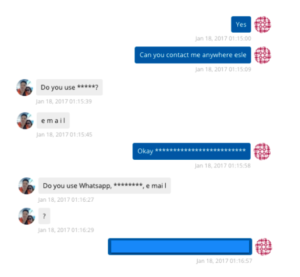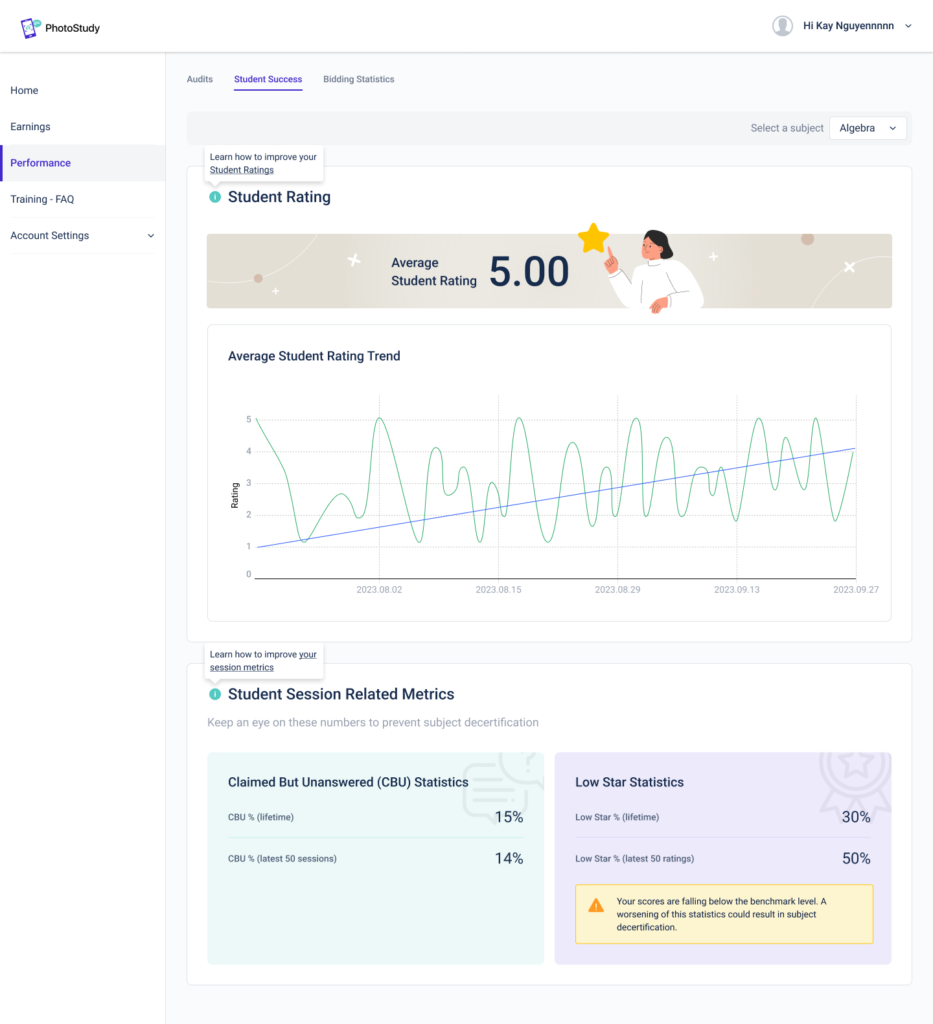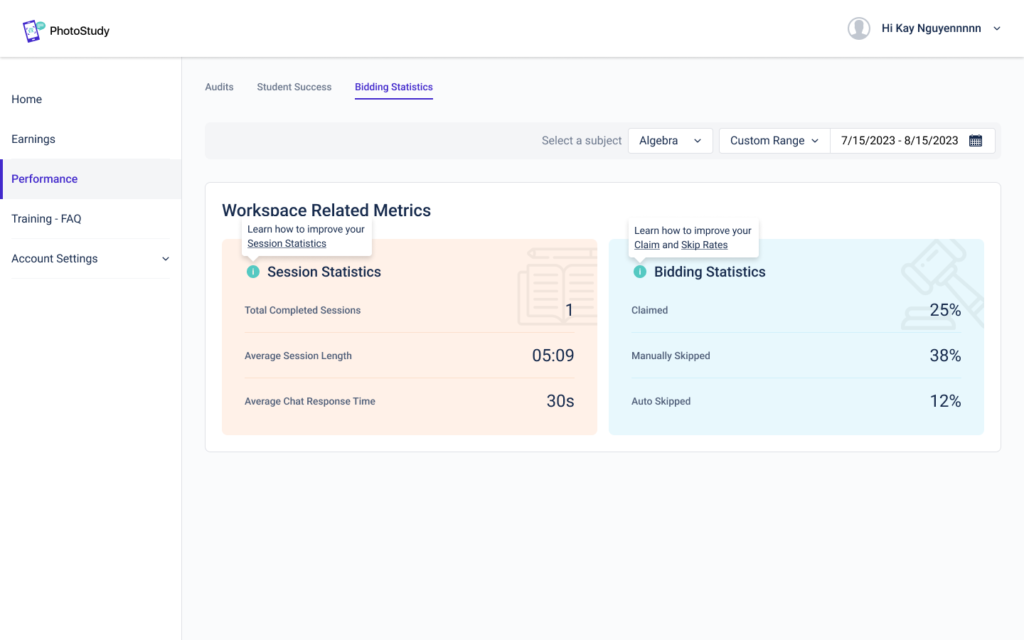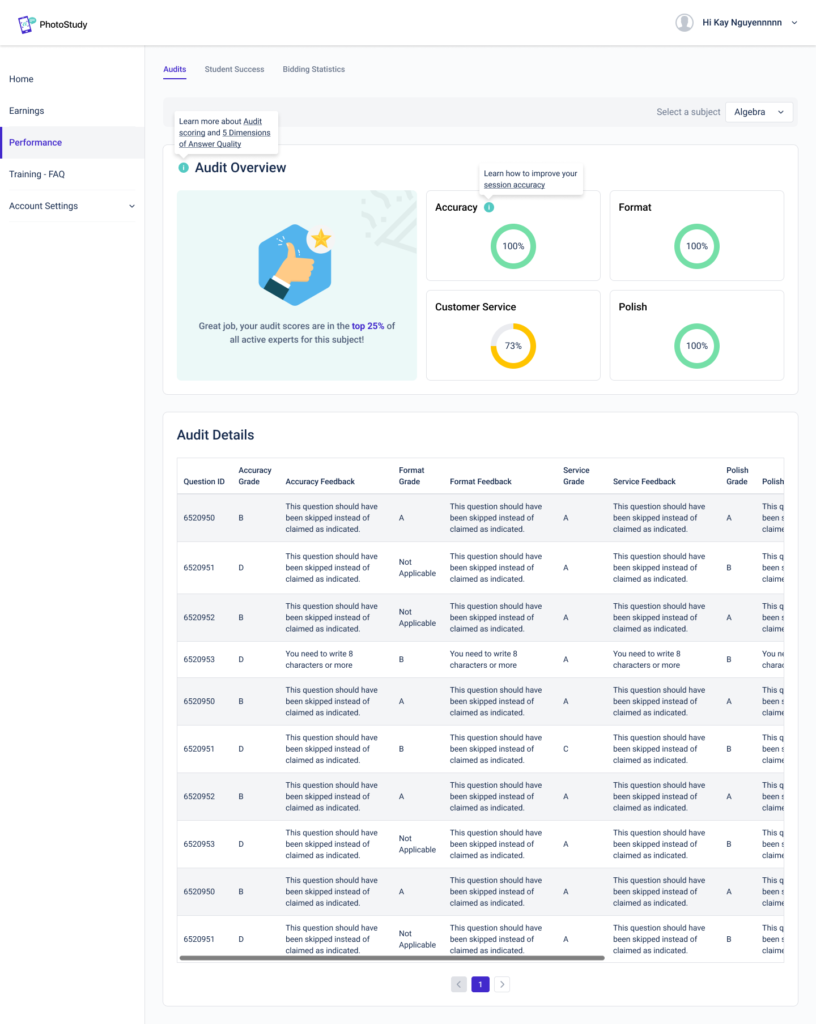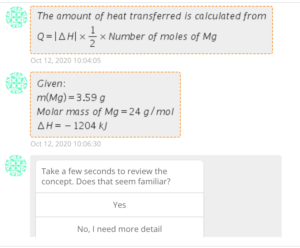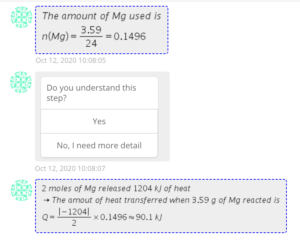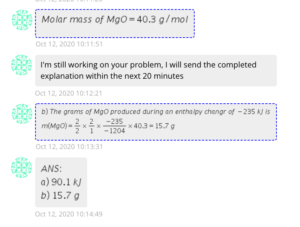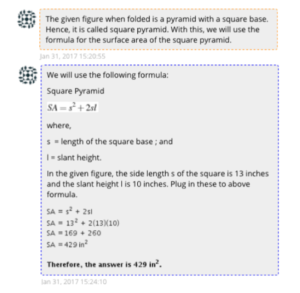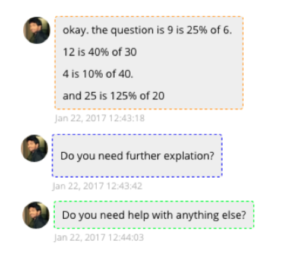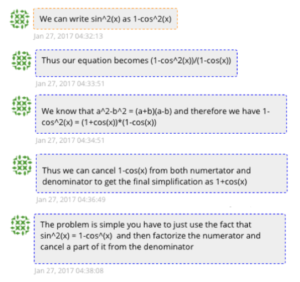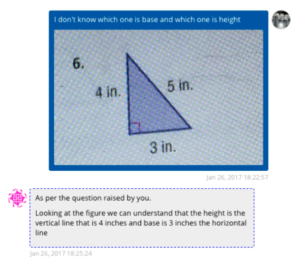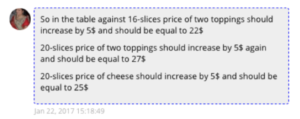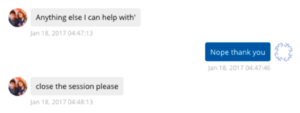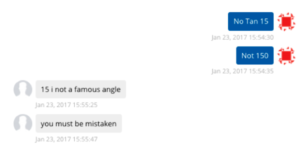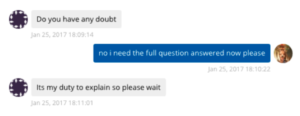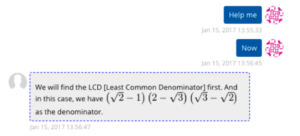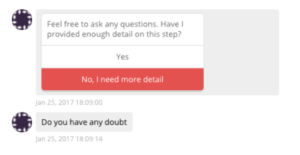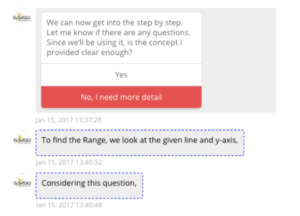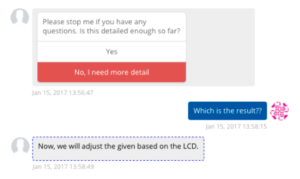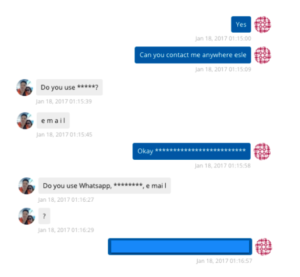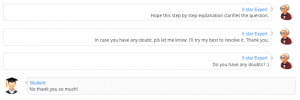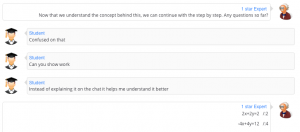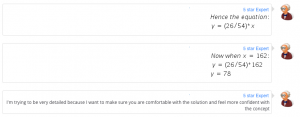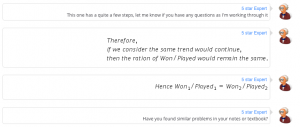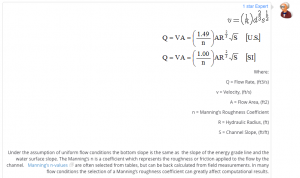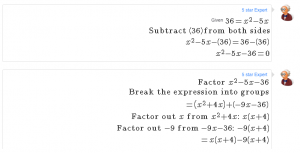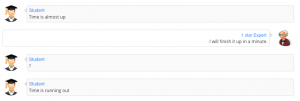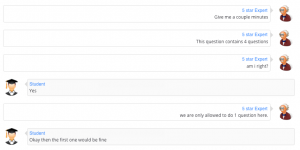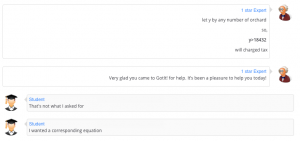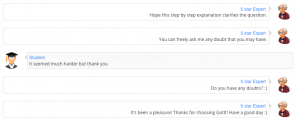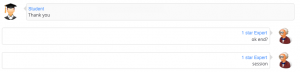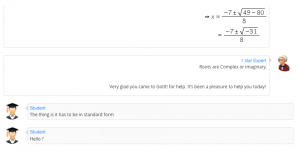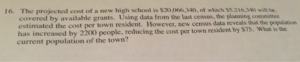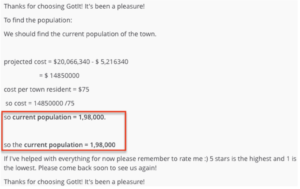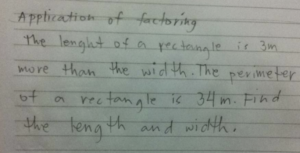At Got It! our core values are helping students learn while always providing useful information and interactions. We want to ensure a positive experience by providing consistent and accurate explanations.
What parts make up a great student experience?
- Explain each step while solving a problem, beginning with the general knowledge needed to solve the problem
- Present a visually appealing and easy to understand explanation
- Demonstrate polite, friendly, and helpful customer service that is attentive to students’ needs and questions
- Answer accurately and consistently
- Provide safe, non-personalized interactions
As such, we’ve developed 5 categories on which Experts are audited:
- Format — the structure in which the explanation breaks down the problem into logical steps to solve the problem
- Polish — the ease of reading through the explanation
- Service — the manner in which the explanation is conducted
- Accuracy — the correctness of the explanation and solution
- PII (personal identifiable information) — the anonymity within the learning sessions
This FAQ is pivotal to understanding the guidelines to which Auditors review a session. All Experts are strongly encouraged to read through this document and understand it completely.
FORMAT
4 criteria are used to score for Format:
- Proper concept, method, or general steps to solve the problem
- Step-by-step math
- Step-by-step worded explanation
- Piece-by-piece explanation and timing of overall explanation
At Got It!, we value learning by providing explanations, not just giving answers. Any explanation that solely provides answers will receive the lowest score automatically.
This is an example of an ‘A’ score. Note how the example satisfies all 4 criteria.
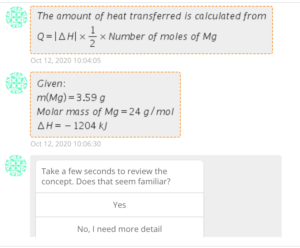
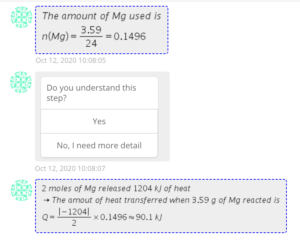
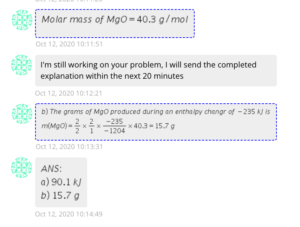
This is an example of a ‘B’ score. Note how the example satisfies only 3 out of 4 criteria since it does not piece out the explanation and sends it in one big message several minute after the concept.
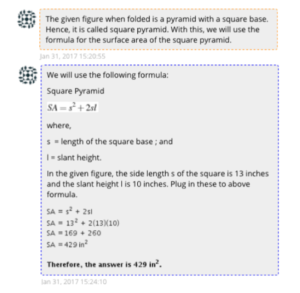
This is an example of a ‘C’ score. Note how the example satisfies only 2 out of 4 criteria since the concept is unhelpful and the explanation is not pieced out.

This is an example of a ‘D’ score. Note how the example only provides the answer to the question. This is an automatic D score.
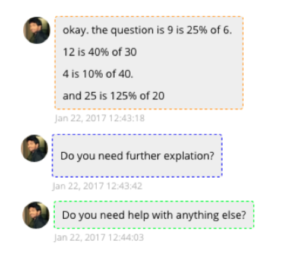
POLISH
2 questions to consider when creating your explanation:
- Is it necessary to use the editors/tools available given the problem at hand?
- If so, were the editors/tools used appropriately?
At Got It!, we expect our sessions to be polished and easy to understand. We have a number of tools available to craft beautiful explanations, so please visit the Portal Tools section of the Training – FAQ section.
This is an example of a ‘No’ score. Note how much more difficult it is to understand the math.
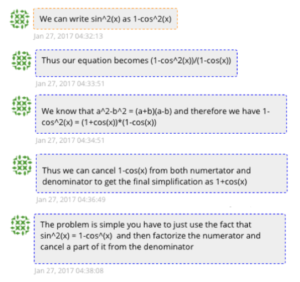
This is an example of an ‘N/A’ score. Note how the question asked does not warrant a response with editor usage.
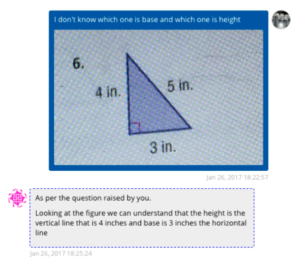
SERVICE
4 criteria are used to score for Service:
- Conduct: Polite and helpful tone
- Conduct: Proper English in grammar, spelling, and full sentences
- Interaction: Addressing student questions and frustrations with appropriate context
- Interaction: Addressing student questions and frustrations with appropriate timing (< 1 min response)
At Got It!, we know students are frustrated and anxious when stuck on a problem — and that learning goes beyond content and knowledge. A good session will not only provide the necessary explanation to become unstuck, but also to alleviate these anxieties and promote learning.
Our service criteria is broken up into two categories — Conduct & Interaction
- Conduct — Assesses for how an Expert carries him/herself through a session. Proper conduct must be carried out in all sessions to ensure a friendly and helpful environment to learn.
- Interaction — Assesses the exchange in messages between student and Expert. Not all sessions will have a talkative student, but for the ones that do, Experts must engage with the student by answering questions appropriately or calming the student if he/she is frustrated.
This is an example of meeting 2 out of 2 criteria for Conduct. Note the proper English and tone.
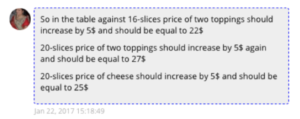
This is an example of meeting only 1 out of 2 criteria for Conduct. Note the proper English but rudeness in tone.
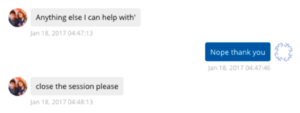
This is an example of meeting 0 out of 2 criteria for Conduct. Note the improper English and rudeness in tone.
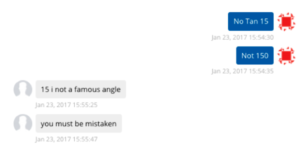
This is an example of meeting 2 out of 2 criteria for Interaction. Note the proper addressing of the message contextually and timely — the Expert calms the student’s frustration while answering the message in less than a minute.
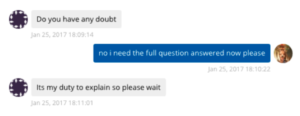
This is an example of meeting 1 out of 2 criteria for Interaction. Note the improper addressing of the message contextually but proper addressing timely — the Expert does not address the student’s “help me” and continues to the explanation.
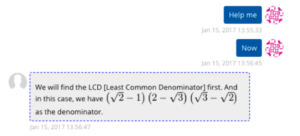
This is an example of meeting 0 out of 2 criteria for Interaction. Note the improper addressing of the message contextually and timely — the Expert does not address the student’s “i don’t know what to do” and continues to the explanation several minutes later, leaving the student frustrated for half the session with no information given.

In addition, please visit the New Portal Improvement FAQ for a new feature that prompts the student to give a suggested response during the session. We will ask the student for you if they understand the explanation thus far — if the student selects “No, I need more detail” it is the Expert’s responsibility to address that response with proper context and within a timely manner.
This is an example of meeting 2 out of 2 criteria for Interaction for suggested response. Note the proper addressing of the message contextually and timely.
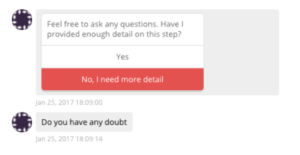
This is an example of meeting 1 out of 2 criteria for Interaction for suggested response. Note the improper addressing timely but proper addressing of the message contextually — the Expert provides more detail for the explanation but does not do so within the minute.
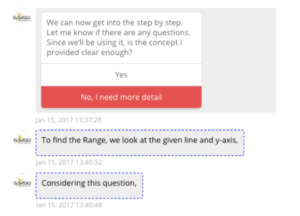
This is an example of meeting 0 out of 2 criteria for Interaction for suggested response. Note the improper addressing of the message contextually and timely — the Expert does not address the student’s “which is the result”, does not provide much more detail, and does not answer within the minute.
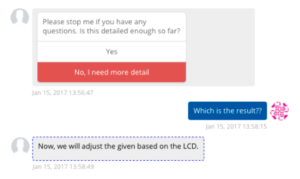
ACCURACY
In order for students to trust Got It!, we need to ensure our explanations are complete and accurate. Since this is such an important category, we have created a separate FAQ for how to ensure accurate sessions. For more information please see the Accuracy FAQ.
Accuracy is scored a simple Yes, No, or Not Applicable. For more information please see the Audit Scoring FAQ.
PII
At Got It!, we protect the identities of our Experts and students to ensure a safe and anonymous learning environment. As such, we expect our Experts and students to never ask or provide personal information. If found to provide or elicit PII (personal identifiable information), the Expert or student will be immediately removed from the platform.
Possible PII includes but is not limited to:
- Usernames of Got It! accounts or any other medium/sites
- Links or images to any profiles of any medium/sites
- E-mails
- Phone numbers
- Addresses
This is an example of a PII violation. The Expert was immediately terminated, regardless of his quality of work.